- Go to the SCCM server. Then enter the sms_(domain)\tools\ConsoleSetup directory.
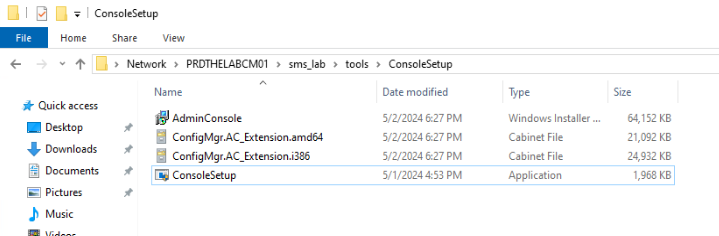
2. Proceed to run the ConsoleSetup.exe on the endpoint that does not have Microsoft configuration manager.
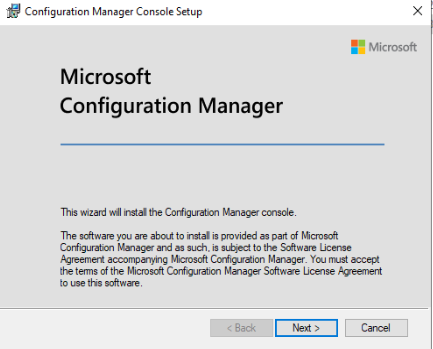
3. Enter the FQDN for the configuration Manager Console. In my case it is PRDTHELABCM01.thelab.local.
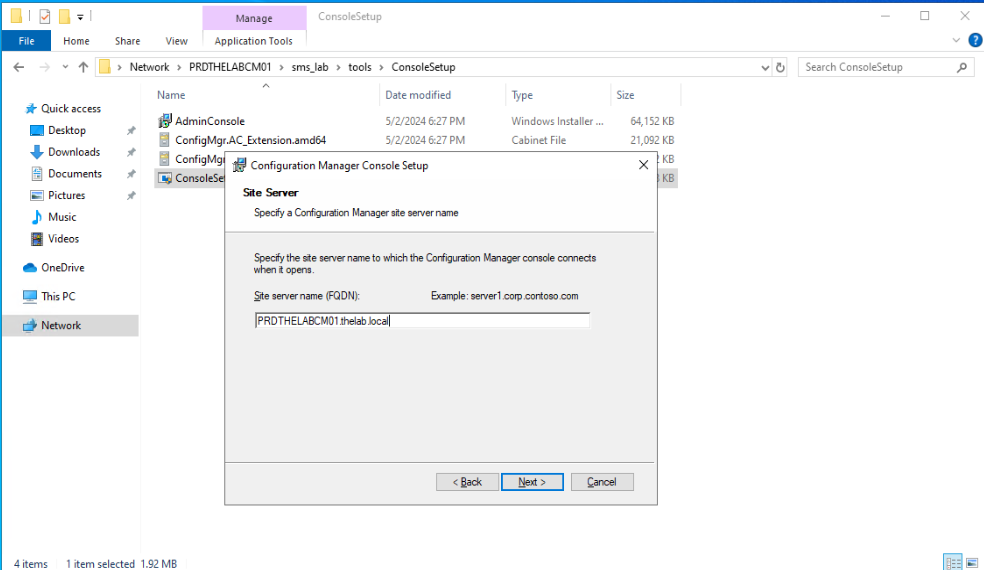
4. Proceed to go through the complete installation.
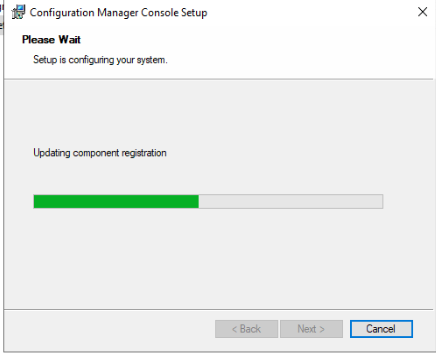
5. You will be able to open up Microsoft Configuration Manager locally on the workstation.
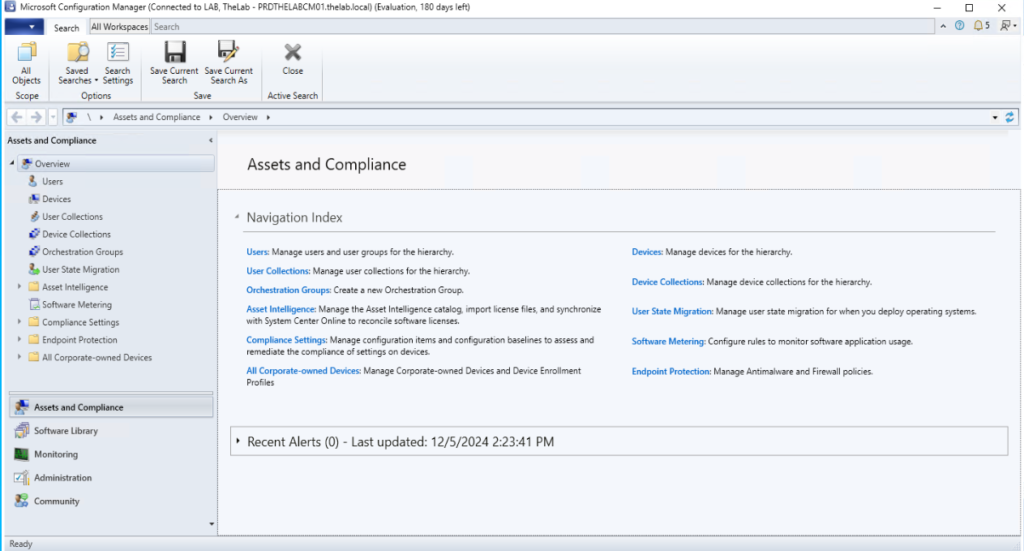
Errors you may get.
A. Configuration Manager cannot connect to the site
Configuration Manager cannot connect to the site (PRDTHELABCM01.thelab.local)
The Configuration Manager console cannot connect to the Configuration Manager site database. Verify the following:
This computer has network connectivity to the SMS Provider computer.
Your user account has Remote Activation permission on the Configuration Manager site server and the SMS Provider comp
The Configuration Manager console version is supported by the site server.
You are assigned to at least one role-based administration security role.
You have the following WMI permissions to the Root\SMS and Root\SMS\site _< site code> namespaces: Execute Methods,
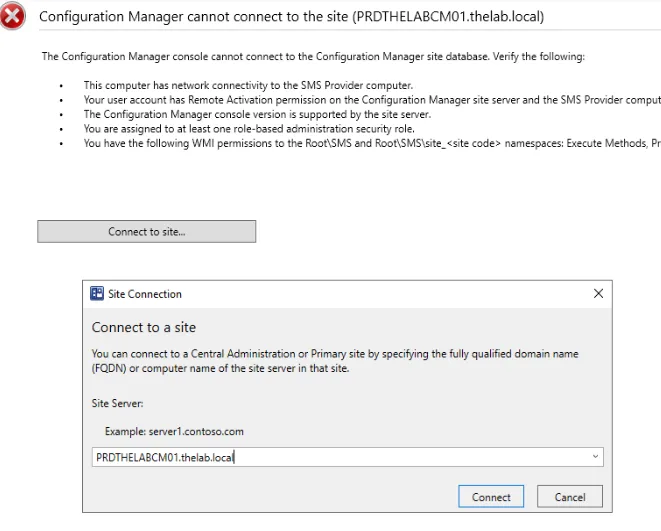
- To resolve this perform a nslookup on the SCCM server.
If you get an error like: “Non-existent domain”
Microsoft Windows [Version 10.0.19045.5131] (c) Microsoft Corporation. All rights reserved. C:\Users\124678.e>nslookup PRDTHELABCM01.thelab.local Server: UnKnown Address: 192.168.0.176 UnKnown can’t find PRDTHELABCM01.thelab.local: Non-existent domain C:\Users\124688.e>nslookup PRDTHELABCM01 Server: UnKnown Address: 192.168.0.176 UnKnown can’t find PRDTHELABCM01: Non-existent domain C:\Users\124678.e>
2. This indicates an issue with the SCCM server DNS entry. Proceed to run the command on the SCCM server.
ipconfig /registerdnsIn my case my SCCM server IP to DNS information may be changed or been corrupted so this forces the server to re-register the server to the DNS server. SCCM relies heavily on DNS to perform several functions so it’s important the DNS server has the correct IP tied to the server.
B. Folder permissions issue when trying to access folder through the network.
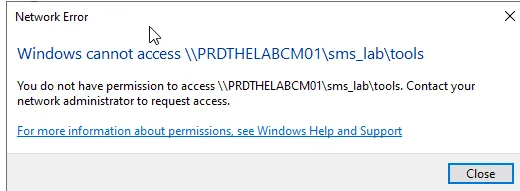
- First go into your SCCM server open up command prompt and enter the following command.
net share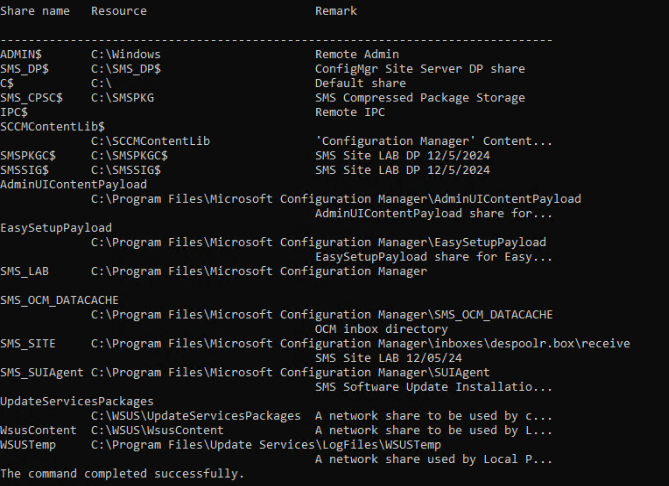
This will tell us what is being shared. As we can see SMS_lab is pointed to C:/Program Files\Microsoft Configuration Manager. on SCCM server and proceed to edit the security permissions
2. Proceed to open up the folder and add the domain users and allow to read for all domain users
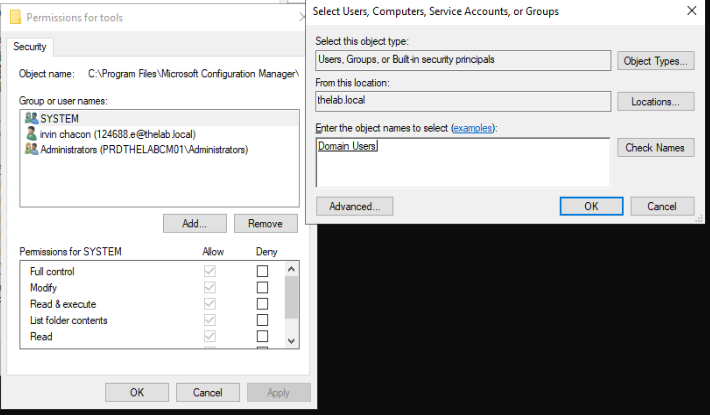
3. Also make sure to uncheck Read-only, and apply to all subfolders.
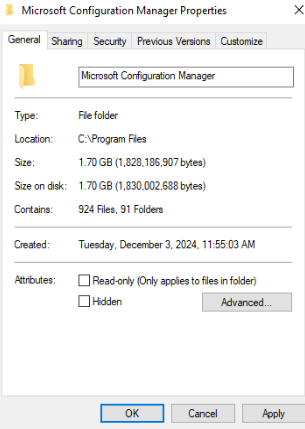
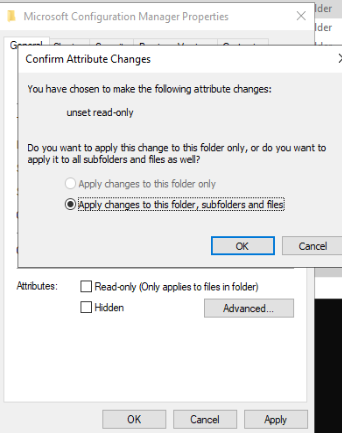
4. You will not have access to execute the ConsoleSetup.exe
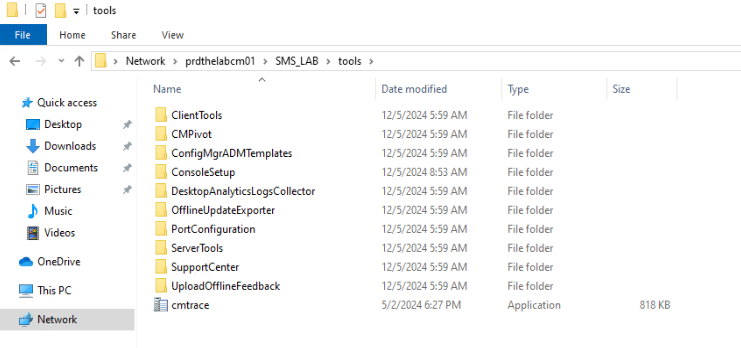
Leave a Reply