RDCman.exe is part of the system internals suite. This suite is composed of several extremely useful system administrator tools. Specifically, I will be talking about RDCman.exe in this post. This tool is used as a way to categorize and rdp into endpoints. I use this tool in my Lab as a convenient way to access servers quickly as I have configured endpoints by category. This category hierarchy ability is where this tool really shines as this can be customized without having to depend on a server for rdp management and configuration. This means this can be configured independently without restrictions or roadblocks that a centralized RDP management can have.
Here is a picture of my current setup for RDCman.exe category hierarchy.
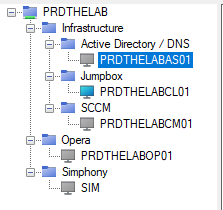
At the top I have setup a “infrastructure” folder that contains information about variables I want to pass down to all my endpoint rdp sessions within this category. By right clicking the “infrastructure” folder > And hitting properties. Here you can enable “Inherit from parent”.
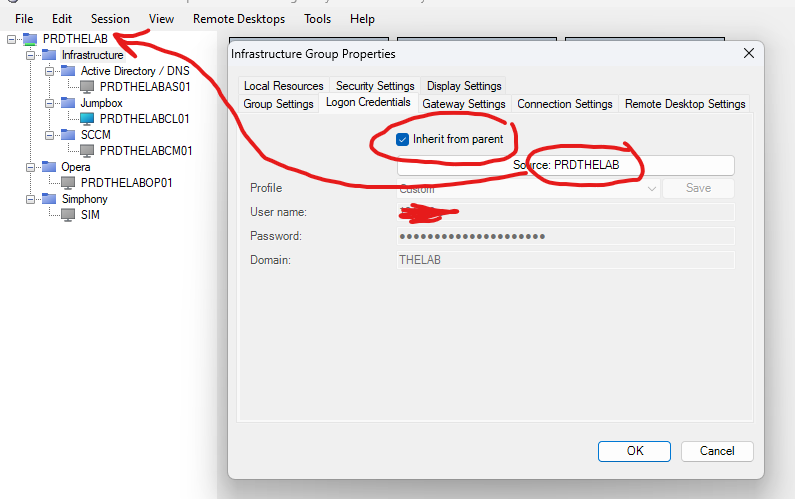
This will now pull into the Rdp endpoints the logon credentials of the parent category if you enable the “inherit from parent feature.”.
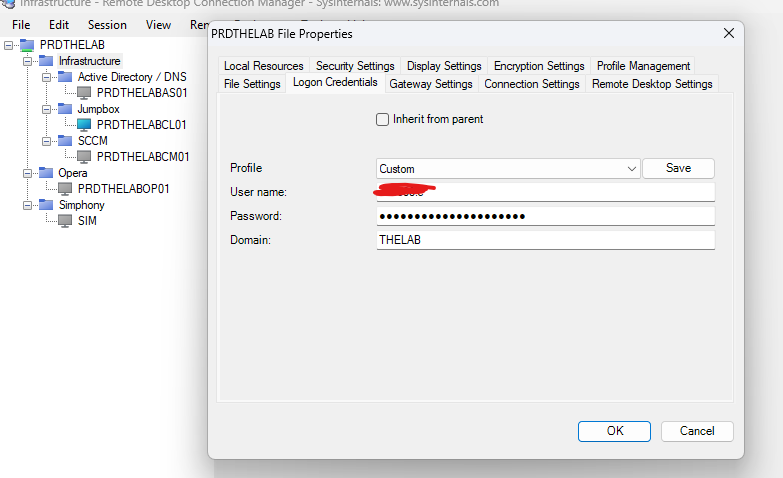
This same principle can be applied to Gateway settings, Connection settings, Remote Desktop Settings, Profile Management, Local resources, Security settings, and display settings.
Once you have configured and saved your endpoint connects you can actually save this into a file into a .RDG file which is openable by other RDCman users.
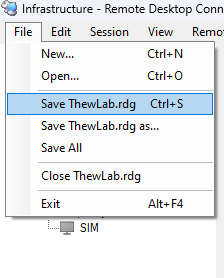
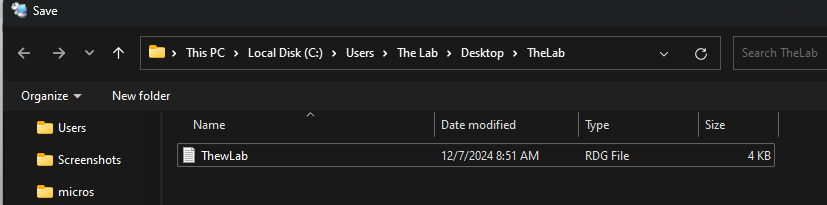
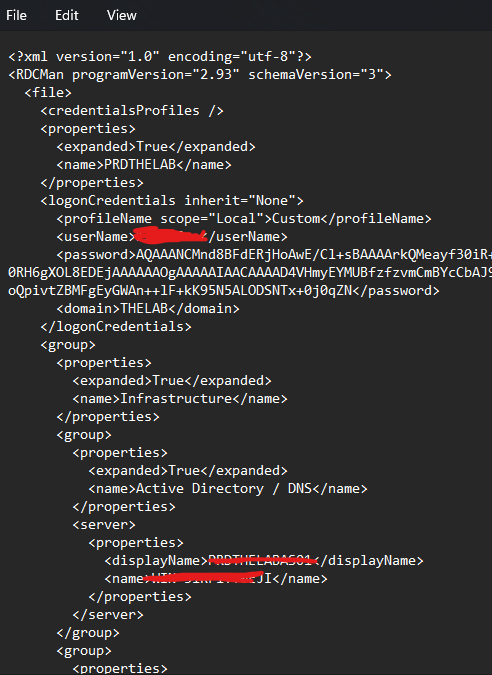
Lastly another feature that I thought was really cool was that you can actually preview and monitor all your endpoint connections you have an active connection by going to the main parent folder. Making it easier to jump right into action.
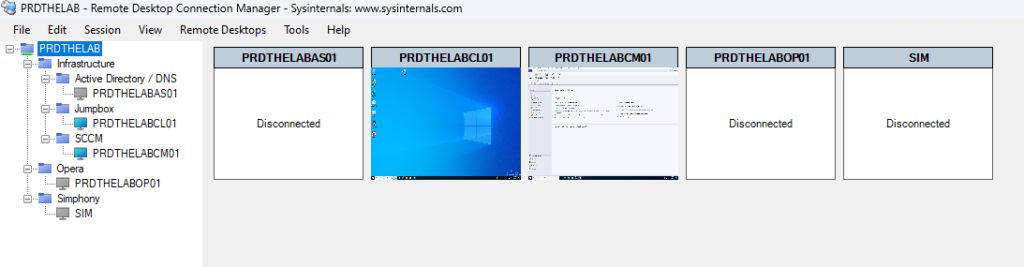
Leave a Reply