When installing Python and trying to run Pycharm you may encounter an error prompt that displays “Invalid Python SDK” when trying to install packages. This error is caused due to a pathing error.
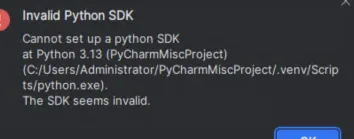
- To resolve this issue go to File > Settings > Project: PyCharmMsc > Python Interpreter.
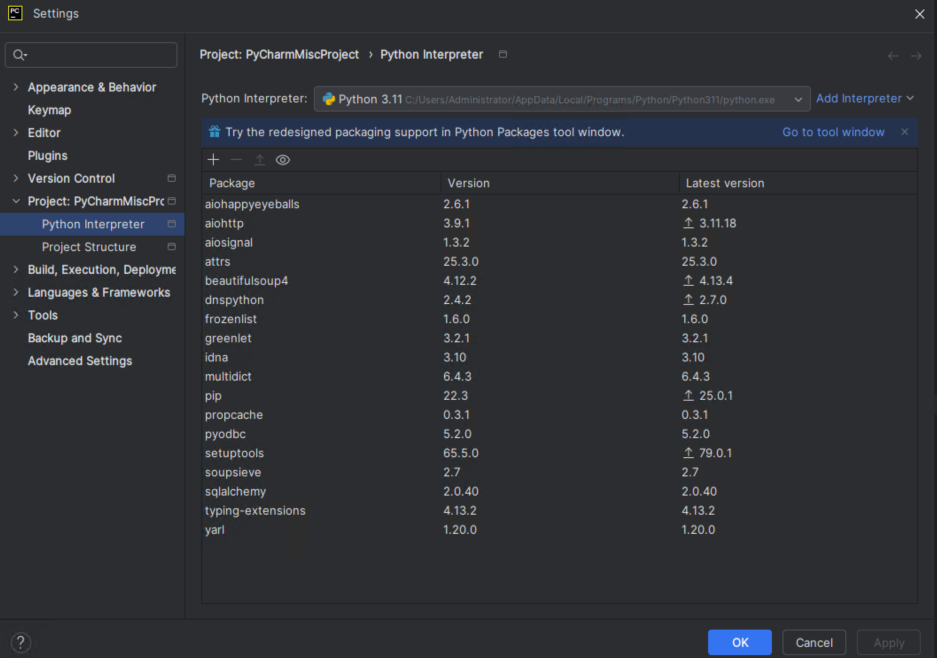
2. Proceed to click “Show All” Then proceed to remove the current interpreter

3. After removing the Python interpreter we will re-add a new one by selecting the + icon then switch over to “Select existing.”
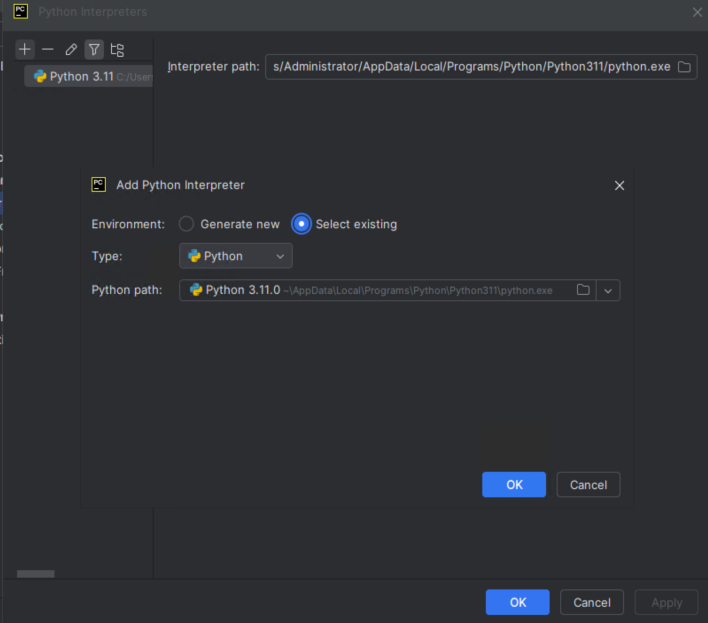
4. Make sure Python is selected and then proceed to locate the Python.exe file directory.
Note: It can be under the c:/, or in app data like mine.
C:\Users\Administrator\AppData\Local\Programs\Python\Python311
5. Proceed to load the python.exe then proceed to click “Ok”
This will enable the interpreter to direct reference python without having to create or update an environment variable which can cause problems if not configured correctly.
Hope this article has helped you, and if it has please consider subscribing for future IT tips, and tricks!
Leave a Reply