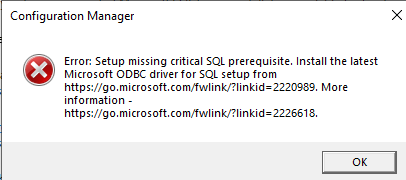
Error: Setup missing critical SQL prerequisite. Install the latest
Microsoft ODBC driver for SQL setup from
https://go.microsoft.com/fwlink/?linkid=2220989. More
information –
https://go.microsoft.com/fwlink/?linkid=2226618.
Welcome
This blog post is a short and simple way to resolve this error when attempting to install Microsoft Configuration Manager.
- Proceed to download the prerequisites from https://go.microsoft.com/fwlink/?linkid=2220989
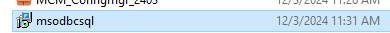
2. Click next when installing the Microsoft ODBC Driver 18.
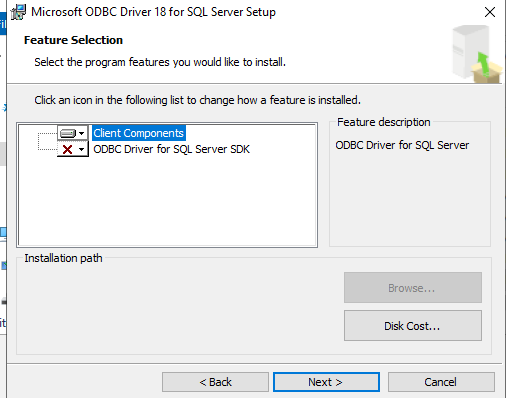
3. Perform install.
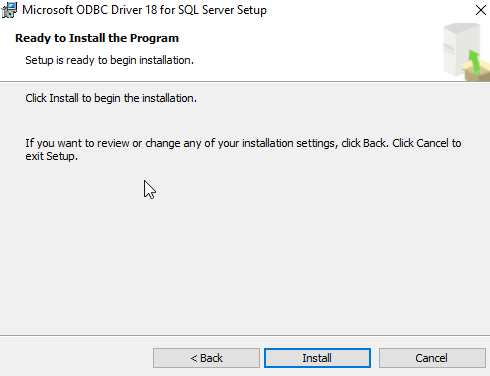
4. Perform quick server reboot.
Leave a Reply