I encountered a few failures when trying to set up Micros in my server lab environment. One of these failures encountered during the installation was a blank screen while running the Oracle Micros Application installer. (Install Anywhere version 18.0)
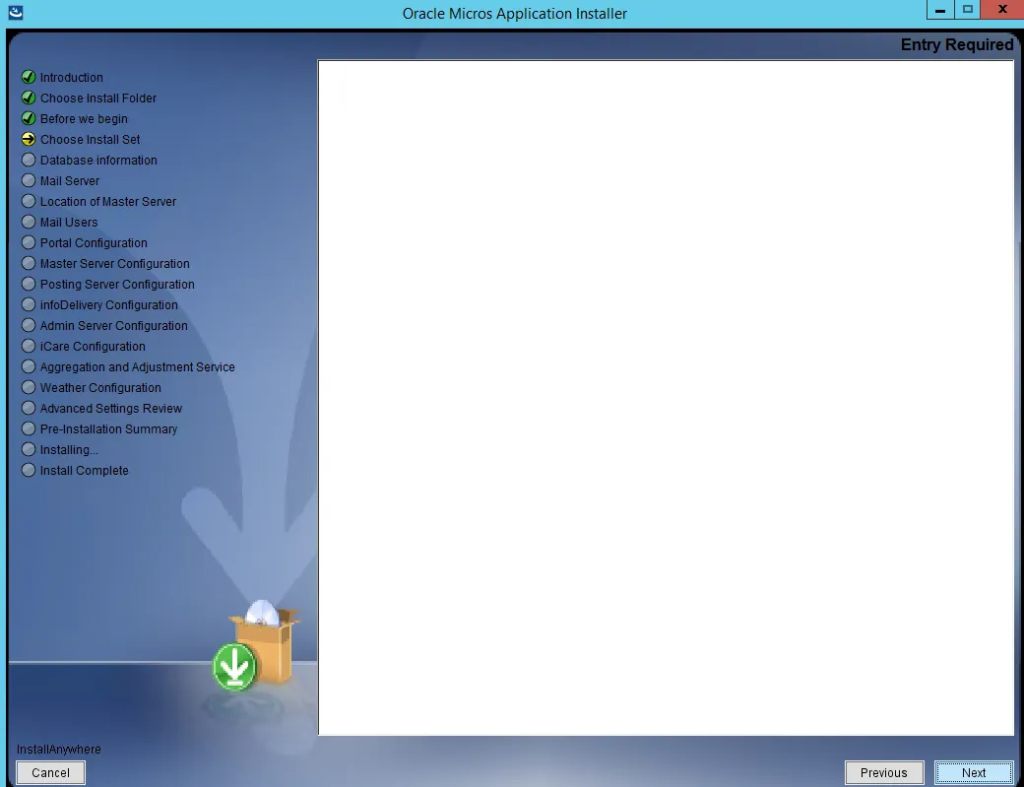
Fortunately, the brilliant minds at Oracle provided an awesome debug log output file when failures occurred to help troubleshoot any potential issues that may arise during the installation. This log file is located at C:/temp/ under the name MMinstaller.txt.
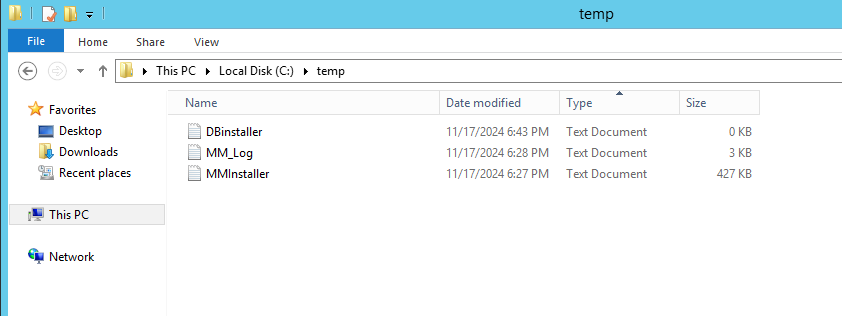
__________________________________________________________________________
InstallAnywhere 2017
Version: 18.0
__________________________________________________________________________
Sat Nov 16 07:47:18 PST 2024
Free Memory: 486701 kB
Total Memory: 502464 kB
No Arguments
java.class.path:
C:\Users\Administrator\AppData\Local\Temp\I1731815075\InstallerData\IAClasses.zip
C:\Users\Administrator\AppData\Local\Temp\I1731815075\InstallerData\Execute.zip
C:\Users\Administrator\AppData\Local\Temp\I1731815075\Windows\InstallerData\Execute.zip
C:\Users\Administrator\AppData\Local\Temp\I1731815075\InstallerData\Resource1.zip
C:\Users\Administrator\AppData\Local\Temp\I1731815075\Windows\InstallerData\Resource1.zip
C:\Users\Administrator\AppData\Local\Temp\I1731815075\InstallerData
C:\Users\Administrator\AppData\Local\Temp\I1731815075\Windows\InstallerData
ZGUtil.CLASS_PATH:
C:\Users\Administrator\AppData\Local\Temp\I1731815075\InstallerData\IAClasses.zip
C:\Users\Administrator\AppData\Local\Temp\I1731815075\InstallerData\Execute.zip
C:\Users\Administrator\AppData\Local\Temp\I1731815075\InstallerData
sun.boot.class.path:
C:\Program Files\Java\jre6\lib\resources.jar
C:\Program Files\Java\jre6\lib\rt.jar
C:\Program Files\Java\jre6\lib\sunrsasign.jar
C:\Program Files\Java\jre6\lib\jsse.jar
C:\Program Files\Java\jre6\lib\jce.jar
C:\Program Files\Java\jre6\lib\charsets.jar
C:\Program Files\Java\jre6\lib\modules\jdk.boot.jar
C:\Program Files\Java\jre6\classes
java.ext.dirs:
C:\Program Files\Java\jre6\lib\ext
C:\Windows\Sun\Java\lib\ext
java.version == 1.6.0_37 (Java 1)
java.vm.name == Java HotSpot(TM) 64-Bit Server VM
java.vm.vendor == Sun Microsystems Inc.
java.vm.version == 20.12-b01
java.vm.specification.name == Java Virtual Machine Specification
java.vm.specification.vendor == Sun Microsystems Inc.
java.vm.specification.version == 1.0
java.specification.name == Java Platform API Specification
java.specification.vendor == Sun Microsystems Inc.
java.specification.version == 1.6
java.vendor == Sun Microsystems Inc.
java.vendor.url == http://java.sun.com/
java.class.version == 50.0
java.library.path == C:\Windows\system32;C:\Windows\Sun\Java\bin;C:\Windows\system32;C:\Windows;C:\Program Files (x86)\Common Files\Oracle\Java\java8path;C:\Program Files (x86)\Common Files\Oracle\Java\javapath;E:\Oracle\product\12.1.0\dbhome_1\bin;C:\Windows\system32;C:\Windows;C:\Windows\System32\Wbem;C:\Windows\System32\WindowsPowerShell\v1.0\;.
java.compiler == null
java.home == C:\Program Files\Java\jre6
java.io.tmpdir == C:\Users\ADMINI~1\AppData\Local\Temp\
os.name == Microsoft Windows Server 2012 R2 Standard Evaluation
os.arch == amd64
os.version == 6.3.9600
path.separator == ;
file.separator == \
file.encoding == Cp1252
user.name == Administrator
user.home == C:\Users\Administrator
user.dir == C:\Users\Administrator\AppData\Local\Temp\I1731815075\Windows
user.language == en
user.region == null
__________________________________________________________________________
Loading externalized properties
null:
com.micros.installer.fileExistRule.FileExistRule was unable to be loaded: java.lang.UnsupportedClassVersionError: com/micros/installer/fileExistRule/FileExistRule : Unsupported major.minor version 51.0
null
java.lang.ClassNotFoundException: com.micros.installer.fileExistRule.FileExistRule class com.micros.installer.fileExistRule.FileExistRule unavailable.
null:
com.micros.installer.fileExistRule.FileExistRule was unable to be loaded: java.lang.UnsupportedClassVersionError: com/micros/installer/fileExistRule/FileExistRule : Unsupported major.minor version 51.0
null
java.lang.ClassNotFoundException: com.micros.installer.fileExistRule.FileExistRule class com.micros.installer.fileExistRule.FileExistRule unavailable.
null:
com.micros.installer.fileExistRule.FileExistRule was unable to be loaded: java.lang.UnsupportedClassVersionError: com/micros/installer/fileExistRule/FileExistRule : Unsupported major.minor version 51.0
null
java.lang.ClassNotFoundException: com.micros.installer.fileExistRule.FileExistRule class com.micros.installer.fileExistRule.FileExistRule unavailable.
null:
After reviewing the output log file I determined the issue was caused by the Java version I had installed on my server that was not compatible with the installer. I did have a newer version of Java installed but the older version of Java took precedent so I then proceeded to uninstall it and the newer version took over fixing the blank screen issue I had.
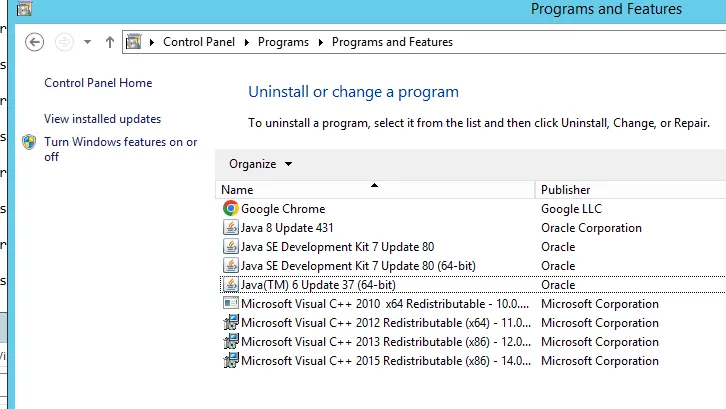
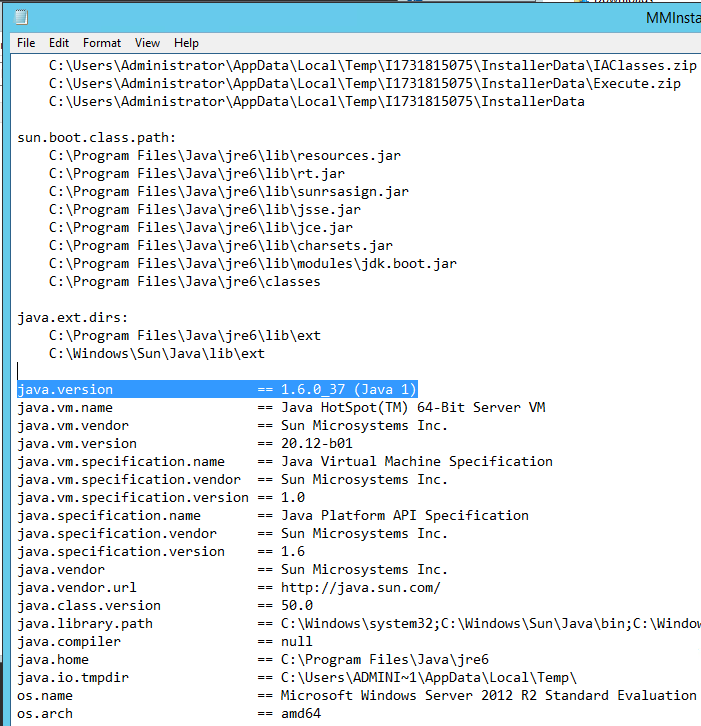
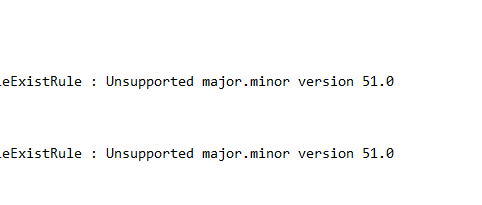
Leave a Reply